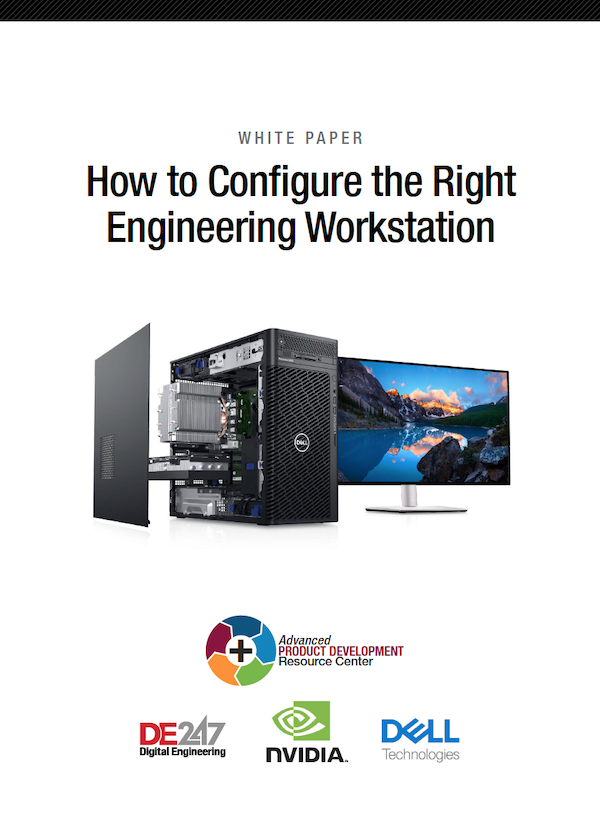
September 15, 2023
Product design has grown more complex and demanding. In the past, CAD, simulation, rendering, visualization and other tasks operated in distinct operational silos with their own workflows, but those lines are blurring.
As a result, design engineers are tasked with doing more than just CAD work. Increasingly, they are performing advanced simulation and analysis, as well as visualization and rendering as part of their day-to-day development workflows.
In this white paper, we will explain how key components affect engineering productivity and offer high-level guidance on configuring a professional engineering workstation based on typical workflows.
Download today
Latest News
Hexagon Launches HxGN Alix
Company says new AI-powered assistant to assist industrial enterprises in digitally transforming heavy asset operations.

Siemens Releases AI-Augmented Electronic Systems Design Software
Latest release combines Xpedition, Hyperlynx and PADS Professional software via unified user experience with cloud connectivity and collaboration, company reports.

Siemens and Microsoft Deliver AI-Boosted NX X to Azure
Collaboration designed to deliver AI-based natural language assistance to NX X to automate design tasks for experienced users and bring...

EOS Debuts New Alloys for Metal Additive
Nickel-based superalloys target turbomachinery, chemical, maritime and space applications.
HP Partners with ArcelorMittal on Additive Manufacturing Plans
By combining HP’s expertise in printing with ArcelorMittal’s leadership in sustainable steel solutions, the collaboration aims to promote...

A GPU Revolution in Discrete Element Method Applications
Learn about the impact of GPU acceleration on DEM simulations from real-world users at the ATCx Discrete Element Method event....
All posts
Related Topics
New & Noteworthy

New & Noteworthy: Future-Proof Foundation for Employee Training and Education
Eagle Point Software's Peak Experience for Pinnacle Series adds AI chat, improved...

Eliminate Physical Clamping – With Simulation
The Virtual Clamping tool in ANSA (VCA) from BETA CAE Systems eliminates...

New & Noteworthy: Fast, Flexible and Scalable Simulation – In the Cloud
Ansys Access on Microsoft Azure enables seamless deployment of industry-leading simulation tools...

New & Noteworthy: Safe, Cost-Effective Metal 3D Printing - Anywhere
Desktop Metal’s Studio System offers turnkey metal printing for prototypes and...
